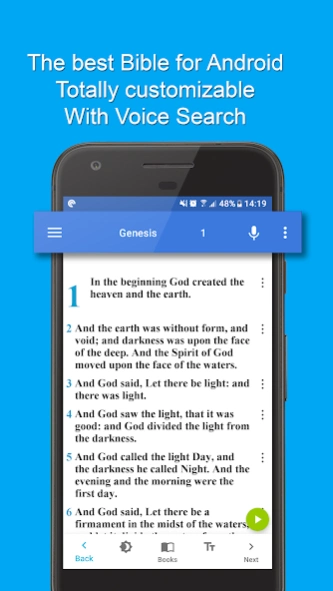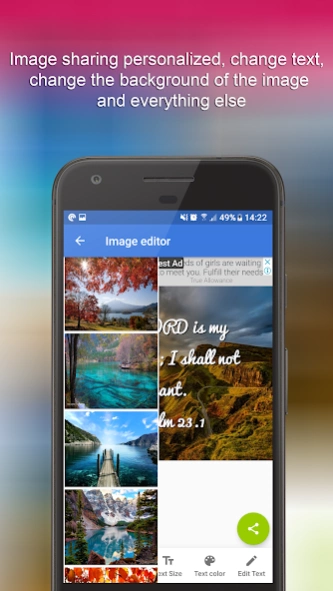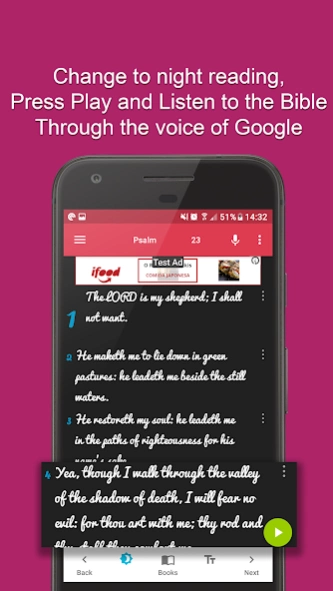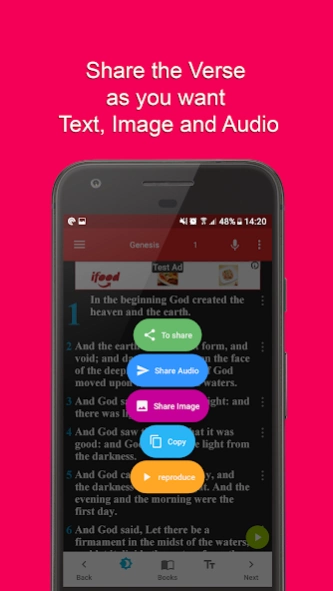The Holy Bible Offline W Share 1.13
Free Version
Publisher Description
The Holy Bible Offline W Share - Read, Share, Promote and Make Someone Happy Through God's Word
The Best Bible for your Android phone
Arrived the best and most versatile Bible for your cell phone or tablet, holy bible digital, Meditate and read the word of God got much easier with our Free Application of the word of God, lightweight and simple to use application, the only one with search by voice, that's right, speak the Book, Chapter and Verse and the APP recognizes and shows you the corresponding text, our Application will revolutionize the way you read the Bible digitally, share the verses in the form of text, audio or Images, share through their social networks and Messaging Apps like WhatsApp, Facebook, Messenger, Instagram and all their social networks,
Our key features are
✔ Miscellaneous Languages and versions of the Holy Bible,
✔ Easy reading with changing the size of the text or font (Font),
✔ Daily notification, You will never forget to read the Bible again,
✔ Image Sharing, You create your image by changing whatever you want,
✔ Easier night reading,
✔ Save your favorite verses with just one touch,
✔ Automatic reading made by Google's voice,
✔ Easy Search when finding the Book,
✔ Change the Theme Color so you have the look that suits you best,
✔ Look for words throughout the Bible so you can easily find some Biblical reference
About The Holy Bible Offline W Share
The Holy Bible Offline W Share is a free app for Android published in the Reference Tools list of apps, part of Education.
The company that develops The Holy Bible Offline W Share is Nova Tech LTDA. The latest version released by its developer is 1.13.
To install The Holy Bible Offline W Share on your Android device, just click the green Continue To App button above to start the installation process. The app is listed on our website since 2023-07-14 and was downloaded 1 times. We have already checked if the download link is safe, however for your own protection we recommend that you scan the downloaded app with your antivirus. Your antivirus may detect the The Holy Bible Offline W Share as malware as malware if the download link to org.novatech.bibliafree is broken.
How to install The Holy Bible Offline W Share on your Android device:
- Click on the Continue To App button on our website. This will redirect you to Google Play.
- Once the The Holy Bible Offline W Share is shown in the Google Play listing of your Android device, you can start its download and installation. Tap on the Install button located below the search bar and to the right of the app icon.
- A pop-up window with the permissions required by The Holy Bible Offline W Share will be shown. Click on Accept to continue the process.
- The Holy Bible Offline W Share will be downloaded onto your device, displaying a progress. Once the download completes, the installation will start and you'll get a notification after the installation is finished.